
Do you know the global education app market is expected to grow by 21.5% each year and will be reaching till $41.6 billion between 2025 to 2033. Today, schools, universities, and businesses are adopting digital learning tools day by day, as it is convenient and helps in better learning. Like other apps, education apps are different because it is about solving organizational problems through courses and personalized learning. If you are planning to build an education software, then focusing on usability and security are must.
Other than this, there are also many other concerns that you must learn if you are thinking to build education software in 2026. In this blog, you will learn about the step-by-step process of education software development, its key features, cost factors, and the best practices so you can create learning solutions that truly make an impact.
What is Education Software Development?
Education software development is a process of developing software to enhance learning and teaching, to make learning more personalized and convenient. This includes the same process of SDLC, like planning, coding, testing, and launching. Examples are: e-learning apps, learning management systems, and virtual classrooms.
Types of Education Software
Online education is increasing day by day, especially after the pandemic. According to research online education industry will grow up to $740.46 billion by 2032. Learning has evolved a lot, and every learner wants to learn in a different way. Here are the main types of education software.
#1. Learning Management Systems (LMS)
LMS platforms are mainly used in schools, colleges, or big organizations where teachers can manage and track learning. Teachers can upload lessons, assign tasks, and monitor student progress. This is the best way of learning as students can easily access courses, see grades, and ask queries from the portal, and give feedback accordingly.
#2. E-Learning & Online Course Platforms
You might have heard of E-learning platforms like Udemy and Coursera. These are e-learning or online course platforms where you can learn specific courses to get certifications. It is flexible and affordable, and globally, millions of people are doing distance learning courses through this. You can take the subject or topic of your interest and learn from the comfort of your home.
#3. Educational Games & Gamification Software
This is are combination of games and education. It includes quizzes, challenges, rewards, and games, which motivate users to complete certain tasks, levels, or courses to make the learning engaging. This divides the complex topics into easy-to-understand ones and makes the learning session enjoyable.
Example: Duolingo makes the learning interactive by personalizing and has quizzes and rewards at every stage.
#4. STEM& Subject-Specific Software
This type of education software is designed for tough subjects like math, science, or coding. For example, simulation software helps visualize experiments, while programmers can run and debug code on GitHub.
Overall, this allows students to practice skills, test concepts, and apply knowledge hands-on, and make subject-specific learning more practical and engaging.
#5. Library & Reference Software
This type of library and reference software is useful for researchers, PHD, etc, who need to instantly research, read, and cite reliable sources online. This type of software saves a lot of time, improves accessibility, and helps with better academic and professional research.
Step-by-Step Guide to Education Software Development
#1. Planning & Research
This is the base of your education software development; hence, only start developing when you are clear about all the important things. First, identify your target audience, app goal, and other requirements. Research the current problem statement in the e-learning industry. Study your competitors, learning habits, and what is working and what is not. Also, research for legal requirements and privacy concerns that bother students.
#2. Design & Feature Definition
Once you know all the requirements, like “what”, “why,” and “how,” list out the must-have features like dashboards, content management, or gamification tools. Consider usability and engagement while creating wireframes or prototypes, and visualize how the app will look and operate.
Make sure all the essential features are easy to access, understand, and use.
#3. Development & Integration
You might need to hire experienced e-learning software development services that understand your concepts and have similar experience. E-learning platforms need to handle a lot of data and heavy traffic, especially during peak hours like exams. So choose the back-end technology and tools that are strong and scalable. Make sure your software integrates smoothly with tools like Google Classroom or Zoom for better usability. Follow agile development practices and build each module one by one by gathering feedback, and improve continuously.
#4. Testing & Deployment
Your education software must meet these three things: usability, performance, and security. Before going live, test your software thoroughly. Check for bugs, user experience issues, and security gaps. You can also involve a small group of real users (teachers or students) to get feedback. Your QA and tester must conduct the following testing, i.e, functional testing, performance testing, device and OS testing, security, and accessibility testing.
#5. Monitoring & Continuous Improvement
It is important to continue improve the education software according to the latest trends and user behaviour changes. Monitor user behavior, gather feedback, and track analytics to see which features are used most and which are not. Perform regular updates, fix issues quickly, and add improvements according to the education sector.
Key Features of Modern Education Applications
Modern learners need modern features today; hence, your education software must go beyond simple lessons. Here are the key features of modern education applications.
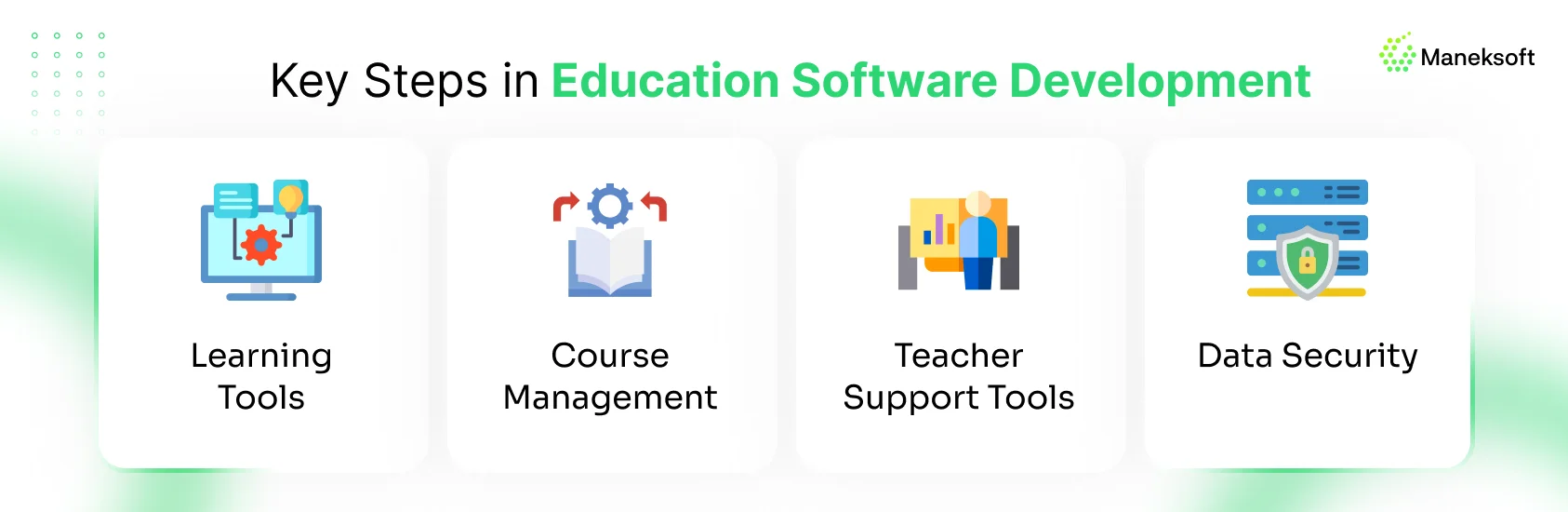
#1. Core Learning Features
Core learning features are the backbone of education software. video lessons, quizzes, assignments, progress tracking, real-time discussions, notifications, and personalized learning paths make the learning easier and worthwhile. Add the basic features like user registrations, profile management, course catalogue, advanced search, content delivery, and offline access, downloadable content, secure payment gateways, and more.
#2. Content & Course Management
Proper content organization and course management make the learning accessible for teachers and students as well. This feature helps teachers and institutions organize lessons, upload materials, and structure courses. Teachers can easily arrange modules, chapters, and tests according to proper learning flow. Make sure they can restrict the roles and control access when students can access videos, e-books, or notes for organized learning.
#3. Teacher & Classroom Tools
A good education app must include tools that make teaching and classroom management easier. Features like class creation and scheduling, attendance tracking, and assignment management help save teachers' time and reduce manual work. Also, add communication tools like chat, video calls, and announcements so students can connect with teachers to solve their doubts and queries.
Have a space for announcements and collaboration where students can coordinate in group projects. Use AI-powered support for grading and insights for smart teaching.
#4. Security & Compliance
If you are concerned about your credibility and long-term success, add encryption and handle students' data securely. Since education apps handle sensitive student and institutional data, strong security is a must. Features like encrypted logins, secure payments, and data backups protect users from cyber threats. Implement compliance standards like FERPA, GDPR, or COPPA for legal safety.
What Is the Cost of Developing Education Software in 2026?
The cost to develop education software in 2026 can be around $25,000 to $200,000, and can also go up depending on the advancement and complexity it involves.
Key Factors That Drive Cost
Platform (web, iOS, Android), complexity, design, integrations, security, and maintenance are the key drivers behind the cost. Plus, if you add advanced features like gamification, live classes, or AI-based learning, the development expense will gradually go up.
Cost Estimation for Building a Healthcare App
You can't have an exact estimation of building an education software app, but building an MVP can $15,000 to $50,000.
Hidden Costs Founders Often Miss
Other than this, server hosting, updates, content creation, third-party tool subscriptions, and compliance measures are hidden expenses that the majority of us miss. Plus, marketing, user support, and app store fees can also add up.
Common Mistakes to Avoid While Developing an Education Software
Building education software has its own challenges. If you want to have a smooth and successful development process, then it's important to know what to avoid. Here are a few common mistakes that many make.
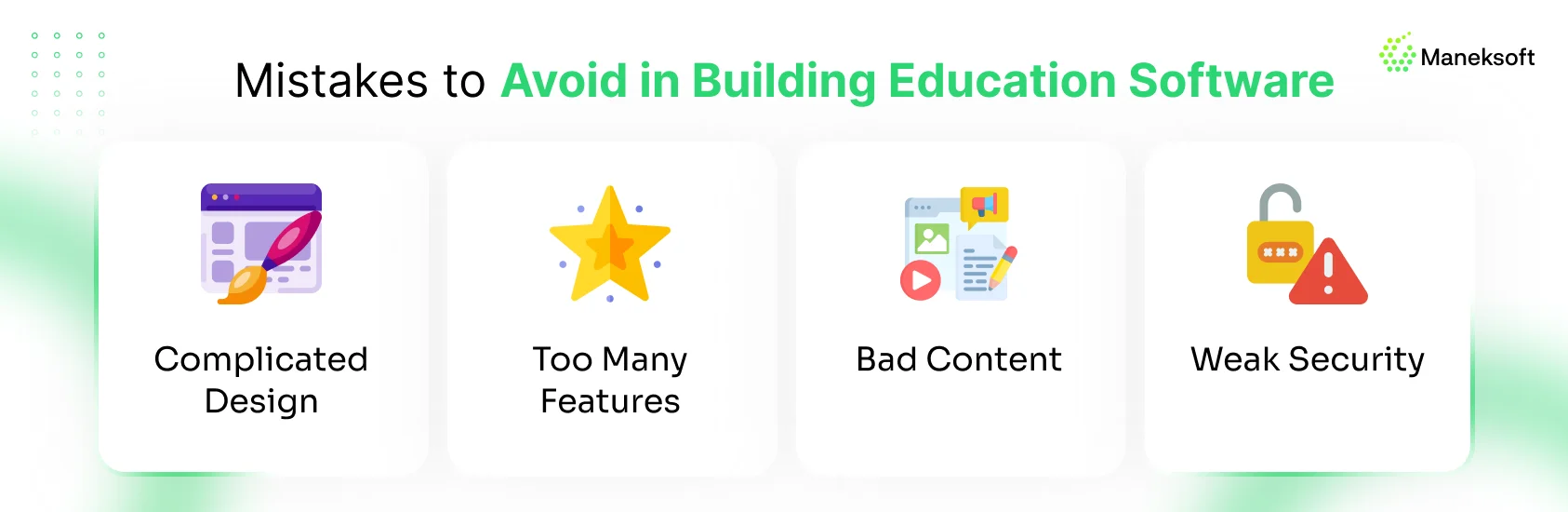
#1. Ignoring User-Centric Design
If you ignore your app users, they will ignore you after using the app. Beyond the profit, focus on the needs of students, teachers, and administrators, and create an easy-to-use and minimal design according to the education theme. The investment on your education software development will be worth it when it's smooth and engaging.
#2. Overloading with Features
Don't overload your education software with a bulk of features. Doing this is only wasting your money, time, and effort. Shortlist the important features that affect learning. Place the features at a proper location that is easy to access and use by students and teachers. You can always add more features by monitoring and updating the app what features are used and what not.
#3. Poor Content Quality
Even a software with good design will lose users if the content is old and outdated. Education courses and syllabus change from time to time, hence you must have upgraded course materials in your education software.
Poor content can damage your reputation and lead to low student performance. Always invest time in creating reliable, updated, and easy-to-understand resources that keep learners motivated and teachers confident.
#4. Weak Security & Privacy Measures
Even a single leak of data can damage a reputation and raise legal issues. Education apps often deal with sensitive student data, grades, and personal details. If your education software has weak security or privacy controls, it can lead to serious breaches and loss of trust.
Parents and schools won’t use an app if they feel information isn’t safe. Hence, always invest in strong encryption, compliance with data protection laws, and secure login systems.
Need Help With Education Software Development?
Education software development is more than just building apps. It's something about learning, and lots of students' future depends on it. From planning to deployment, every step must be thoughtful and user-focused. Hope you now have an idea about education software development steps, cost, common mistakes, must-have features, and more. Make sure to include necessary classroom tools, maintain strong privacy measures, and keep making changes based on user feedback.
If you are planning to build an education software, reach Maneksoft today, and we will walk you through discovery, strategy, and execution with a cost-effective roadmap tailored to your goals.
FAQs
1. What are the top trends in education software development for 2025?
The top trends in education software development are AI, hybrid learning models, gamification, learning analytics, personalized learning, data privacy concerns, adaptive learning and many more.
2. How long does it take to build education software?
The time to develop education software depends on the requirements, such as features, functionality, complexity, advanced requirements, and more. A simple app may take 3–4 months, while advanced-level education software can take 8–12 months. To get more clarity, you can ask an e learning software development company to get the accurate timeline of education software development.
3. What technologies are commonly used in education software development?
Education software mainly needs all the regular technologies like Python, Java, or PHP for backend development, React or Angular for frontend, and cloud platforms like AWS or Azure for hosting. For features, tools like Zoom APIs, AI models, AR/VR, and databases like MySQL or MongoDB are commonly used. Nowadays, it also uses AI/ML and advanced tech stacks to give a more personalized experience.
4. What are the biggest challenges in building education software?
Every app has its own challenges, and it keeps evolving with time. Data security, creating an engaging user experience, supporting different devices and platforms, being accessible to all learners, and personalizing according to learning style and user preference are some of the biggest challenges.
5. How do I choose the right development partner?
To choose the best development company, consider these points:
- Explain your software goals and needs clearly.
- Evaluate the software development companies by checking their portfolio and testimonials.
- Check their project management and collaboration style.
- Check their pricing structure and overall working culture.
